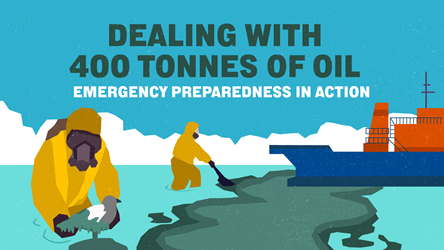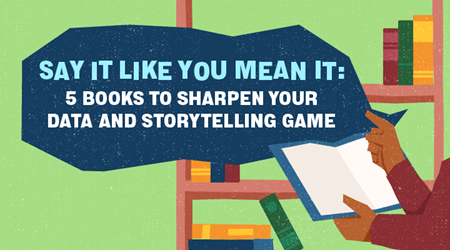Apps We Wished Existed… That Now Do

In the 1960s, the science fiction show Star Trek portrayed characters talking remotely to each other using “communicators” – palm-sized devices that flipped open. Decades later in 1996, Motorola released the world’s first flip phone.
This is simply one example of how developments in technology let us turn imagination into creation.
In 2014, Challenge created a tongue-in-cheek list of apps we wish we had to help us breeze through the more tedious aspects of work. Since then, technology has come far enough that many of these ideas have become a reality.
Here are some examples of tech solutions that can help us do less of the work we dread the most and focus on higher value work:
Oversee Your Team’s Workload
Staying on top of colleagues' ongoing tasks, monitoring their workload and tracking upcoming deadlines can be tough for managers, especially if the team is large.
Project management apps such as Zoho Projects and Trello can help by providing an overview of all projects, tasks and deadlines. Some also show at a glance everyone’s workload, allowing team leaders to assign tasks based on availability and ability.
Get Instant and Easy Approval
It can be time-consuming to send email after email to your superiors asking them to approve your work.
Some project management apps such as Asana and Monday.com also allow you to create and complete approvals with just a few clicks. The approvals function on Microsoft Teams easily compiles all the approvals you’ve sent or received. At the same time, you can see the status of the approvals – so you know who to chase because they haven’t responded.
If you want to keep things simple however, the chat function on SG-Teams will suffice. This can be an easier way to get approval for less complicated pieces of work.
Write Better
Do you often double-check your word choices and sentence structures with Google? Doing so for every email can be tedious and time-consuming.
Thankfully, developments in Natural Language Processing (where computers analyse text and voice data to understand human language) mean that artificial intelligence can do the heavy lifting for us.
Typing assistants such as Grammarly and Hemingway use AI-enabled algorithms to analyse your writing. Many go beyond simply checking spelling and grammar. The AI is advanced enough to detect the tone of your writing, telling you if it is too passive, informal or difficult to read.
Create Informative and Visually Appealing Slides
Having clean, nicely designed presentation slides can help to keep your audience engaged. But it takes experience and some design instincts to strike a balance between aesthetics and functionality.
This is where Microsoft’s PowerPoint Designer comes in. The subscription-based tool works like an assistant with an eye for design. It recommends photos to match the text on the slide, and detects visual elements for suggestions on how to place them within the design. It can also turn your lists, flowcharts and timelines into graphics.
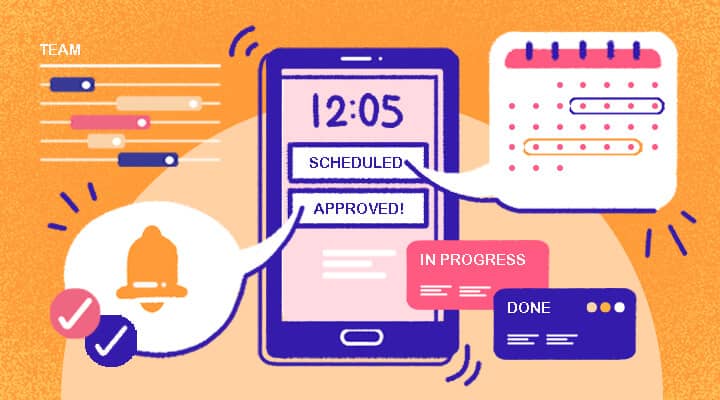
Schedule Faster With Less Back-and-Forth
It’s not unusual to see entire email threads dedicated to scheduling a single meeting. Sometimes, it may feel like arranging the meeting takes longer than the meeting itself.
A variety of scheduling apps can help with this. Calendly, for example, lets you display your availability and create different meeting options (such as individual or group meetings). It also allows you to set a booking window – a notice period that prevents people from setting up meetings with you at the last minute. Alternatively, Zcal offers all the features of a premium scheduling app – such as meeting polls and unlimited calendar syncing – for free.
Create the Perfect Acronym
We may never know why the Public Service loves acronyms so much, but it’s undeniable that they can make long, complicated names and titles easier to remember. If you need to think up a new acronym for your project, you no longer have to rack your brain too hard to come up with one.
Just enter keywords or phrases into one of the many acronym generators available on the internet. Then watch as it generates a list of possible acronyms and names for you. Some acronym generators even work in reverse – simply type in your desired acronym and some keywords to generate possible project names. Of course, take in these suggestions only with a pinch of salt!
*P.S: Do stick to prevailing data security rules in using these tools!

To get more stories like this, subscribe to the Challenge newsletter or follow the Challenge Telegram channel.
- POSTED ON
Sep 1, 2022
- TEXT BY
Hidayah Md Sham
- ILLUSTRATION BY
Yu En