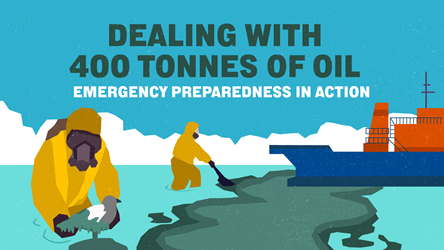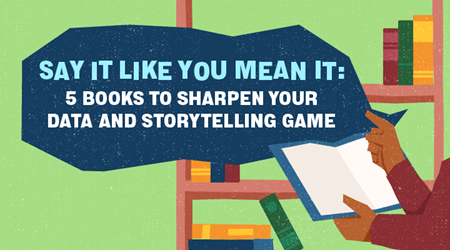All Eyes On Me: How to Captivate Your Audience During Presentations
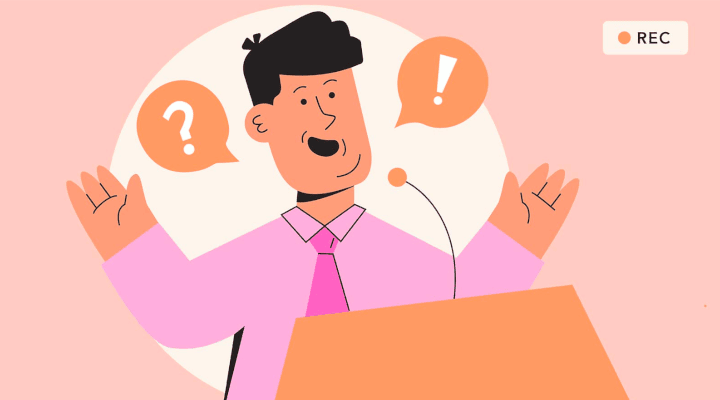
Many of us have been audiences at a dull, uninspiring presentation. Wordy slides, a monotonous speaker or a presenter just reading off their notes make it tough to pay attention. A few hours later, we forget most of what we heard.
In fact, most people will forget over 50% of the information they learnt after an hour, according to the Ebbinghaus’ Forgetting Curve. After six days, that amount goes up to 75%.
Vivid memories have a higher chance of being retained. If you can capture your audience’s attention, they are more likely to remember what you tell them.
Commanding The Stage
1. Imitate Someone Else’s Voice
When delivering a rehearsed speech, some people end up sounding stiff or unnatural. If you want to improve your voice for presentations but don’t know where to start, try mimicking someone else first.
Find a voice that you like – it could be someone you enjoy listening to on a podcast or in a video. Copy their pacing, rhythm and tone. Then record yourself and slowly adjust your voice until it sounds more natural.
2. Discard Lengthy Notes
Presentation notes can become a crutch if you read off them and forget to make eye contact with the audience. Reduce your reliance on notes by familiarising yourself with your message and the main ideas for the audience to take away.
Then create a speech outline to memorise, separating your information into digestible segments. Having a strong keyword or visual image for each segment will also help you keep in mind the points you want to make.
3. Make Your Speech Memorable
One way to make your message stick is to express it using the Rule of Three. This writing principle suggests that things are more memorable when presented in threes. This can be as simple as using three words to convey an idea.
For example, in a 2018 speech to public officers, then-Minister for Education Ong Ye Kung used the points “Think Big, Start Small, Act Fast”. This technique has also been used in much-studied speeches such as Barack Obama’s inaugural address in 2013.
Another method is to divide your presentation into three sections and use three main points for each section.
Acing Virtual Presentations
In a virtual presentation, many other things compete for your audience’s attention – their kids, pets, incoming emails. So it’s crucial to keep the audience focused on you.
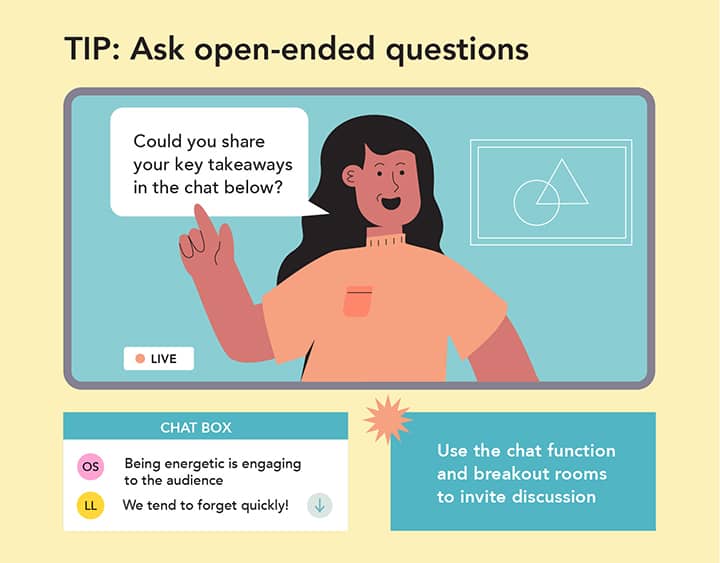
How to Engage Your Audience Virtually
1. Be Energetic
You’ll need to be energetic to hold your audience’s attention. Smile, exaggerate your hand gestures and dial up your tone of voice. If you’re concerned about sounding or looking unnatural, record yourself and review the footage to see what is comfortable for you.
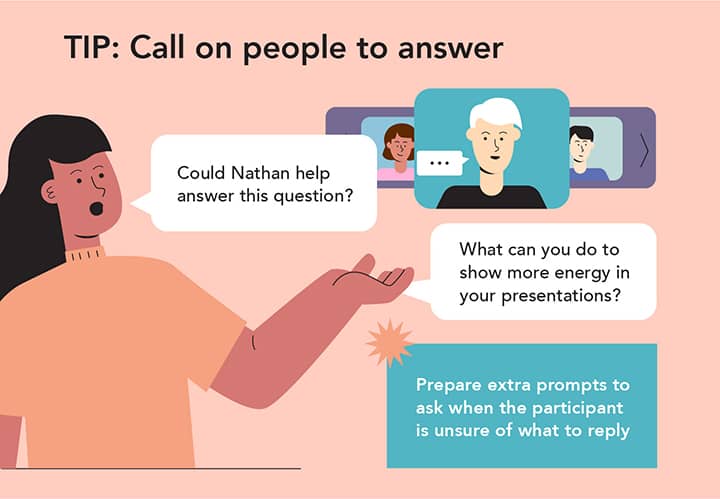
2. Create Separate Slides For Clearance
Wordy or cluttered presentation slides can make your audience more focused on reading the content or become completely disengaged. They might even cause you to lose your train of thought while presenting. Keep your slides visually appealing but not distracting. Use fewer words, simple graphics and minimise animations.
Have a separate set of text-heavy slides if you need to send those to the bosses for approval, and keep a more visually clean set for presentations. Alternatively, copy your speech outline onto the presenter’s notes section for your reference and work to be as animated as possible.
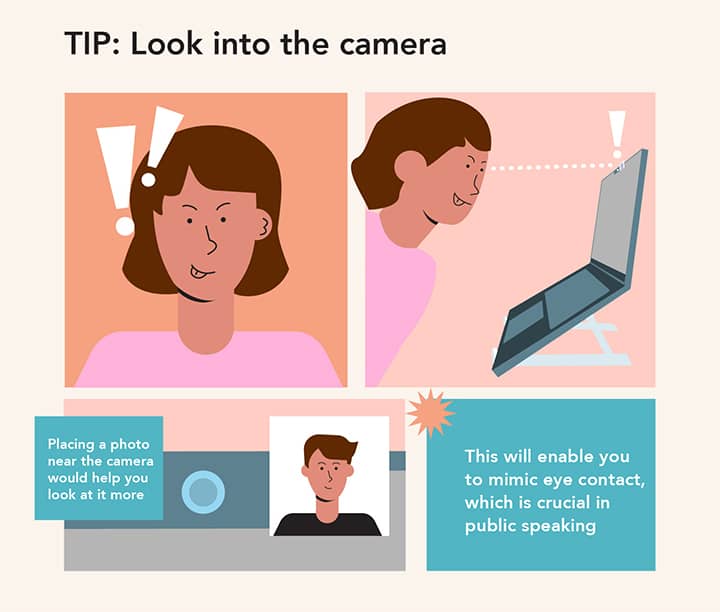
3. Keep It Short And Simple
Since your audience’s attention is more easily lost in a virtual setting, don’t make your presentation any longer than it has to be. Any embellishments you use – such as anecdotes, analogies or jokes – should be intentional, purposeful and kept as short as possible.
If you are part of a line-up, keep to your allotted time slot. This simple courtesy will ensure that the people going after you don’t have to rush through their presentations.
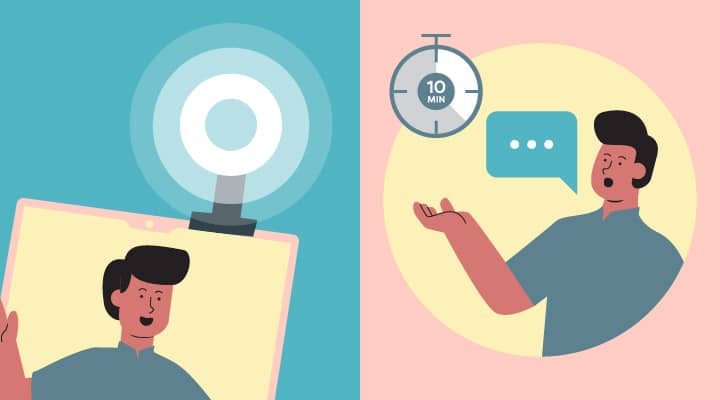
4. Do A Tech Run Practice Beforehand
Test the sound and lighting and the video platform to ensure they are all working well. Use a virtual background so your audience does not get distracted.
Remember to keep to your allocated time if you are part of a line-up. Time and record yourself so you can pay attention to your facial expressions and tone of voice, and make improvements.
Level up your presentation skills on LEARN
If you have a few minutes:
- Watch a video: Create an Effective Presentation (5 mins)
- Read an article: Crush Your Next Virtual Presentation (10 mins)
If you have more time to spare:
- Take a course: Presentation Skills: The Complete Guide (100 mins)
For longer programmes:
- Delivering Virtual Presentations Persuasively and Powerfully (CRDVPVL, 10 hours)
- Introduction to Presentations (CRIPN10, 16 hours)

For more stories like this, subscribe to the Challenge newsletter or follow the Challenge Telegram channel.
- POSTED ON
Apr 14, 2022
- TEXT BY
Hidayah Md Sham
- ILLUSTRATION BY
Lei Ng