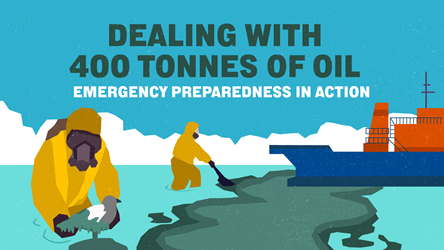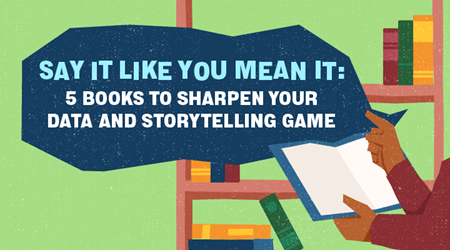Instruction Manual: Making The Most Of Your Virtual Event
.jpg)
Get Wired
Making The Most of Your Virtual Event
Three ways to elevate your online meeting to be more engaging.
Keep it Interesting
Virtual events longer than an hour or two can have your audience lose interest easily. Adjust your agenda for short attention spans by including videos, graphics, and even background music.
For presentations, encourage officers to keep their speeches brief and play up their dialogue and delivery (perhaps with a dash of humour). Having a diverse panel of speakers guided by a moderator can help to keep the discussion vibrant and to the point.
In smaller teams, assigning roles to each officer creates an environment of shared responsibility. For example, roles like facilitator, timekeeper and scribe can be rotated between participants at every meeting.
Another way to involve your audience is through quiz platforms like Kahoot and Bingo. Encourage your audience to take part with vouchers, discount codes and e-gifts.
Preparation is Everything
Have one or two rehearsals with the organising team to avoid technical difficulties that can cause delays in the programme. As with physical meetings, send out any necessary information and material to participants beforehand.
During a Q&A, preparing a few seed questions fill silences and allows the speaker to prepare their responses. You can also tap on attendees who are willing to get the ball rolling to encourage more audience interaction.

Get People Talking
Icebreakers and introductions are effective ways to kick off digital gatherings.
During lengthy presentations, include short breaks to help keep attendees’ focus. Intermission activities like stretching, mini-games and quizzes allow audiences to clear their minds and re-charge for the next segment. Whenever suitable, lighten the mood with banter.
For regular meetings, seeking feedback or input from members throughout the discussion fosters inclusivity within the team.
Live Q&A sessions and instant-polling functions on platforms like Slido and Pigeonhole Live can be used to keep invitees active. Features like threads, chat groups and breakout rooms create opportunities for attendees to network more closely.
.jpg)
In Numbers
The 4 Ps of Virtual Event Planning
Pulling off a successful virtual event requires various aspects of planning, according to findings from Markletics event research.
Pre-event registration:
- Usually, three to six weeks is sufficient for promoting a small virtual event.
- Large virtual conferences may require more than six weeks to publicise and gather participants.
- 76% of marketers see emails as the most effective way to drive registrations.
Preparation:
- The ideal time for a virtual event is 60-90 minutes.
- Use good microphones. About 70% of event organisers say that clear audio is crucial for a successful event.
Presentation:
- Zoom video webinars allow for 10,000 attendees and can be streamed to users on Facebook Live and YouTube Live.
- 71% of organisers use polls as interactive elements.
- 61% use videos to keep audiences engaged.
Post-event analysis:
- 90% of virtual event organisers gauge attendee satisfaction through surveys.
Jargon Watch
Tech Jargon
Zoom-bombing = The introduction of unwanted content by hackers into public or private Zoom video streams. The hijackers may wreak havoc by sharing screens filled with inappropriate or disturbing content (typically pornography) with attendees.
Technoference = The interference of technology in our everyday lives. Disruptions in interpersonal communication when more attention is paid to one’s personal technological devices.

Public Service Jargon
Quaranteams = Online teams created during the circuit breaker as a source of support, which help keep the feeling of isolation at bay. This may also refer to a group of people living together during a pandemic quarantine.
Braindumping = The process of writing down ideas generated from brainstorming. Braindumping can be done individually when one writes down all the ideas they can think of, or as a group activity where one member jots down ideas formed during a group discussion.
- POSTED ON
Oct 6, 2020
- TEXT BY
Chee An Lyn
- ILLUSTRATION BY
mushroomhead