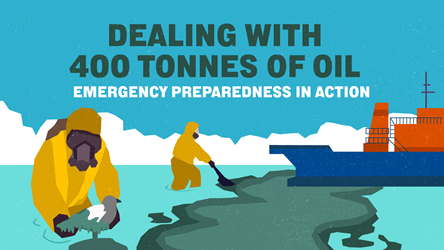Get Wired May 2014
Speed up your Internet Explorer
Internet Explorer (often shortened as IE) was developed by Microsoft and released in 1995. It holds 23% of the browser market as of February 2014. Here’s how to make it work faster.

Remove unwanted extensions/toolbars
Excessive plugins can slow down your browser. Follow “Tools” > “Manage add-ons” to remove the ones you no longer need.
Automatically delete browsing history
Clear out your browser history as part of routine maintenance. Select “Tools” > “Internet Options” > the “General” tab > check “Delete browsing history on exit”.
Clear Secure Sockets Layer (SSL) state
Secure websites such as those for online banking use SSL to encrypt transactions. Corrupt SSL data can slow down the browser. Go to “Tools” > “Internet Options” > the “Content” tab > click “Clear SSL state”.
Get more tips: bit.ly/IE8tips

Write effective emails
Mattan Griffel, creator of online coding class One Month Rails, shares a few tips on crafting emails to get responses from busy people: Keep it to two or three sentences if you can, or break it down to short paragraphs, and be direct and reasonable with your requests.
Read more: bit.ly/bzemail- POSTED ON
May 16, 2014
-
Work Better
Get Wired January 2014