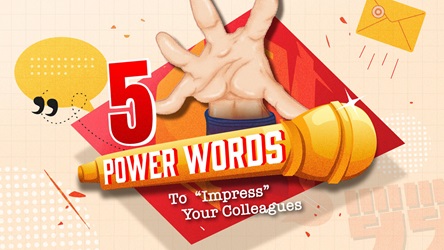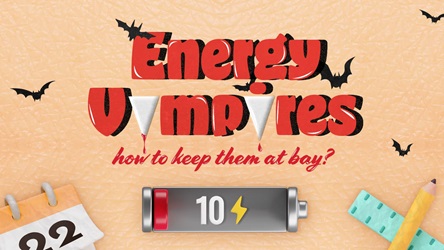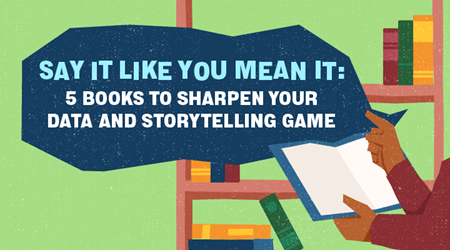Choose Your SafeEntry Powers
-11.jpg)
-01.jpg)
The Old-School ID User
Sticks to the analogue methods of NRIC or other IDs to be scanned for entry.
Characteristics: Prefers to have an ID scanned for them than to do the scanning. Reasons include not wanting to download and fiddle with any apps on a phone, or having their hands and arms too full to manage QR code scanning.
-02.jpg)
The Third-Party App User
Doesn’t want to download additional apps.
Characteristics: Either prefers not to use government-issued apps or doesn’t realise there are SafeEntry QR code scanning functions within the TraceTogether or SingPass Mobile app. Has gained super speed typing skills after repeatedly having to key in personal details for check-in forms.
Did you know you can check-in on behalf of up to four other people with the SingPass Mobile app? The TraceTogether app also has an in-built SafeEntry QR code scanning function with your personal details already linked, so you don’t need to keep keying in your details.
-03.jpg)
The Savvy App User
Uses government apps to scan SafeEntry QR codes.
Characteristics: Has installed at least one of the official apps, TraceTogether or SingPass Mobile, and scans QR codes from within the app. Tends to be the first to know about new tech products and features. Excited to use the group check-in feature on SingPass Mobile; likely as a parent or an adult older sibling in a family.
A self-check and text message service has been introduced to alert users who have visited the same venues at the same time as COVID-19 cases, based on SafeEntry records.
The self-check service is available on the TraceTogether app, SingPass Mobile and wereyouthere.safeentry.gov.sg
- POSTED ON
Sep 11, 2020
- ILLUSTRATION BY
Iris Tang