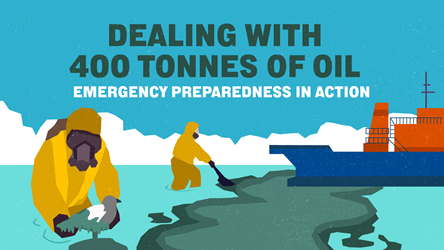Photos 101: Resizing
.jpg)
Why resize photos?
As camera megapixels go up (even on smartphones), image file sizes and resolutions also increase. Photos should be resized smaller before they are uploaded onto websites or put into documents, so that they can load or be sent more quickly.
Social media sites such as Facebook have specific image dimensions for cover photos and profile pictures. Resizing images to fit prevents photos from appearing stretched and ensures that important details nearer the edges don’t get cropped out.
How to resize
No photo-editing software? Try resizeyourimage.com, which lets you resize images in various formats (jpg, gif, png, raw, pdf) with your Web browser. Choose a file, then use the left-side bar to resize different aspects of the image (height, width, zoom).
When sending a batch of photos, avoid using Microsoft Word or PowerPoint to compile them. In some software versions, images are compressed when you hit “Save”. But for image-heavy reports, you can shrink the overall document size: go to “File”, “Reduce File Size…” and pick the picture quality you need.
Go smaller, not bigger
Always keep the original image and resize a copy. Enlarging an image again after shrinking it reduces its quality, as details (in pixels) are lost.
- POSTED ON
Jul 7, 2016
-
Work Better
Photos In Print 101: Resolution