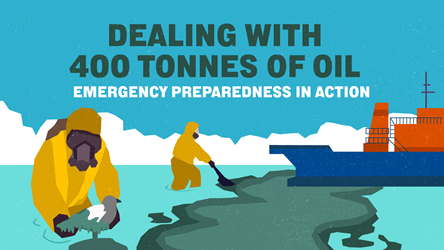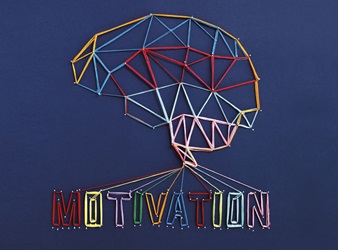Keyboard Tricks To Quicken Your Typing

In general, using the Shift key selects text, and the Ctrl key makes selecting words and moving your cursor go faster by selecting a word at a time.
Delete a whole word
Delete previous word: Ctrl+Backspace
Delete next word: Ctrl+Delete
Delete a whole chunk of text
Before deleting, use Ctrl+Shift+left or right arrow to select the text
Paste plain text (after copying)
In Microsoft Word, hitting Ctrl+Alt+V brings up the Paste Special dialog box. You can then paste the copied text as unformatted text.
In Gmail, use Ctrl+Shift+V to erase any text formatting.
Remove text formatting (after pasting)
Highlight the pasted text, then use Ctrl+Spacebar
Make text ALL CAPS
Highlight the text, then use Ctrl+Shift+A
For small caps, use Ctrl+Shift+K
Make subscript and superscript text
Subscript: Ctrl+=
Superscript: Ctrl+SHIFT+=
Get more text editing shortcuts here.
For keyboard shortcuts for email, check out Get Wired March 2014.
- POSTED ON
Sep 1, 2016
-
Deep Dive
Unravelling The Mysteries Of Motivation
-
Work Better
Slice Up Your Tasks To Beat Procrastination