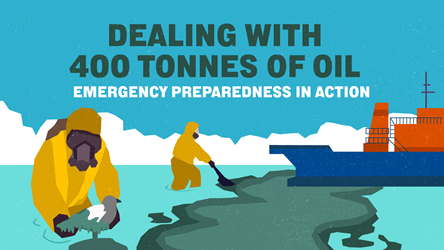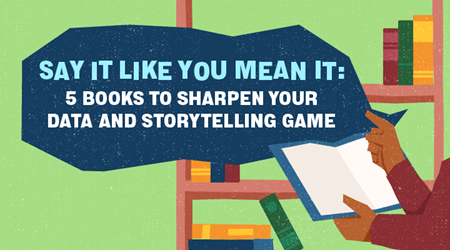How To Save Your Back While Working
With the new way of working being work-from-anywhere, we may be working longer, or not even working at a desk. Here’s how to improve your posture wherever you work.
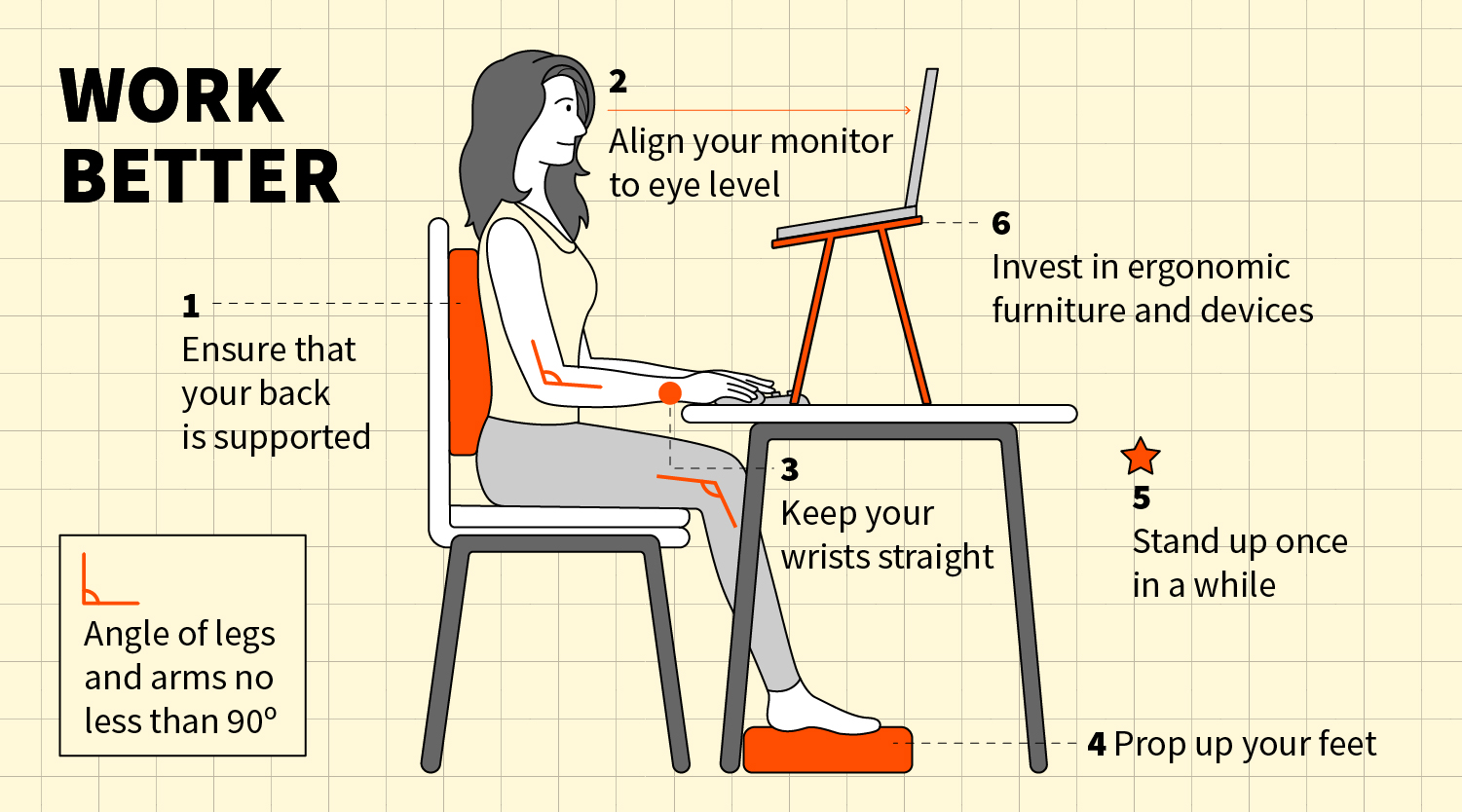
Many of us are guilty of slouching, craning our necks to get closer to our computer screens, and sitting at our desks for long periods.
What happens when we are no longer working at an office desk? Hybrid working has allowed some of us to turn our coffee tables or beds into workspaces, and the rules of good posture may be harder to apply. Wherever you work, you can follow these general tips to ensure that your posture is always right.
1. Ensure That Your Back Is Supported
Whether at a desk or on a sofa, a backrest or pillow propped behind your lower back will help you maintain a straight posture for a longer time. Sitting on a cushioned or padded surface will also alleviate pressure on your lower back.
2. Align Your Monitor To Eye Level
Neck pain often occurs because you have tilted your head for an extended period of time, such as looking up or down at your computer screen. To prevent this, adjust your monitor to eye level by tilting the screen.
If your desktop screen is not adjustable or if you are using a laptop, adjust the height of your chair or prop yourself up with cushions. Alternatively, prop up your device with a laptop stand or some books. Another good practice is to look down at your computer or phone with your eyes, not by moving your neck.
3. Keep Your Wrists Straight
Using a computer for hours a day can lead to carpal tunnel stress if you have poor wrist alignment. Prevent this by keeping your wrists straight – adjust your chair or prop yourself up so that your wrists rest comfortably on your work surface and your hands are at elbow level.

4. Prop Up Your Feet
If you are sitting on a chair, ensure that your feet are resting flat on the ground. If they are not, prop them up on a footrest or some other stable object.
Your legs should be bent no less than 90°, and should not be pressed against the front of your seat. If your legs are stretched out on a bed or sofa, place a pillow or cushion under your knees so that they are bent and slightly elevated.
5. Stand Up Once in a While
Sitting in any one position for too long can get uncomfortable, even if you are practicing good posture. Standing up to stretch or walk around can help you to loosen your muscles and reset your posture – experts suggest that for every half an hour of work, you should be sitting for 20 minutes, standing for eight minutes, and moving around for two minutes.
6. Invest in Ergonomic Furniture and Devices
There is an array of ergonomic equipment designed to help us work more safely and comfortably. Although they can be costly, they are a worthy investment to help prevent trips to the doctor. Here are some types of ergonomic equipment available, and what to look out for when choosing a product:

Chairs
One of the most important features of a good ergonomic chair is adjustable seat height – it is easier to adjust the height of your chair than your desk. Good chairs provide lumbar support for your spine, and adjustable armrests and headrests to support your arms and neck.

Keyboards and Mouses
Most ergonomic keyboards have curved keys or are split into two sections to minimise muscle strain. Ergonomic mouses are similarly designed to fit the natural curve and position of the hand. Both may feel odd at first to use. However, if you frequently do other activities that require frequent or repetitive wrist movements (such as cooking or gaming), these could minimise the risk of strain.

Laptop Stands
These help you to adjust your monitor to eye level, and are particularly useful when you are not working from your work station at home or in the office. Some laptop stands even have advanced features such as inbuilt fans, USB ports and mouse holders. However, avoid the slanted stands, as these could put additional strain on your wrist.

To get more stories like this, subscribe to the Challenge newsletter or follow the Challenge Telegram channel.
- POSTED ON
Sep 27, 2021