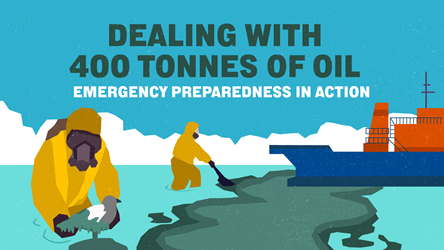Hacking Your Work & Training With A Swipe Of The Finger

As more attention is directed towards applying technologies to enhance training effectiveness, mobile tablet computing devices like the iPad are taking centre stage for their ease of use and varied applications.
A 2011 study by the Civil Service College (CSC), Exploring the use of iPads in a leadership training course in Singapore, showed that the application of iPads for adult training adds value to the learning process and enlivens the learning experience. Schools and training institutions are exploring their use, and some already have them in classrooms to support multiple learning scenarios.
Since March 2011, CSC has used the iPad in many training programmes ranging from personal effectiveness to governance. iPad-supported activities include collaborative brainstorming, posting reflection messages to a shared online platform, responding instantly to Web polls and performing ad hoc research. They have also been deployed as “learning companions” so participants can refer to training materials while capturing notes, photos or videos on the go.
iPads were also used to enhance learning at the recently concluded “Leaders in Governance Programme” designed for international senior managers. Apart from containing the training materials, the handy device allowed delegates to complete online feedback at their own time throughout the duration of the programme, access a wealth of supplemental online multimedia resources, and leverage its many applications to take notes, photos or videos for journaling.
Most of CSC ’s participants have found iPads easier to use than laptop computers, while others welcomed the paperless approach of disseminating digitised training materials consisting of hundreds of slides and volumes of case studies.

If you’re an officer looking to improve your productivity at work, or a trainer seeking to spice up your courses, here are some useful free applications for iOS and Android platforms:
Lino: Provides online graphical canvases where you can post digital sticky notes containing text or photos, and allows you to re-organise them visually. Share the same account with participants so they can use the same canvas to view and share notes. Create multiple canvases for group activities!
Popplet: Another popular alternative for offline brainstorming, mind-mapping or small project work. This pinboard application will let you create galleries, diagrams, journals and notes using text or images.
Dropbox: Cloud storage service for you to store non-confidential training materials. Upload documents from your computer, then broadcast the account used to all participants so they can start accessing the same materials from their devices. Revised documents can be uploaded anytime and all participants receive them instantly with one tap of the refresh button.
Catch: Makes it snappy to take notes, photos and even audio recordings on the go. Use this for journaling, brainstorming, group chats or disseminating administrative notes. Very similar to the popular Evernote application, but with a simpler user interface.
Splice: Easy-to-use application for project groups to edit and package audio, video or photos into a presentation clip in a jiffy! Allows learners to be content producers instead of just content consumers.
Learning in the classroom is well and truly changing. The next time you look at a tablet device, be sure to think about its myriad training applications. And don’t forget to try out the useful applications at your fingertips!
Tang Han Siang is a manager for Learning Design & Technology at the Civil Service College.
- POSTED ON
Nov 16, 2012
- TEXT BY
Tang Han Siang
-
Work Better
All Things Digital - January 2015
-
Humour
Apps You Wish You Had