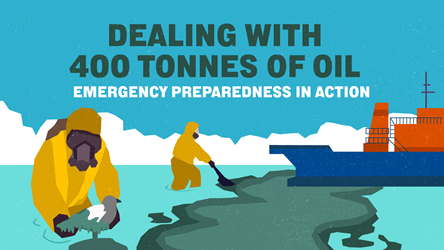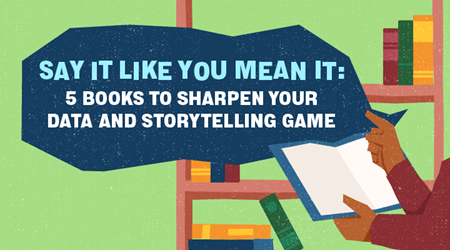Do A Desk Detox: Desk Organisation Tips

Whether you work from home or in the office, having a clutter-free workspace can help you focus on work that truly matters. A messy desk stifles mental clarity and productivity by adding unnecessary stress, as clutter creates a psychological impact.
Dilly Carter, author of Create Space, writes that when we have more physical space around us, we also have more headspace to process things clearly. Clutter on your desk can muddle your ability to prioritise and focus on the task at hand.
Being purposeful with your space cuts down on time to find something you need. Knowing where all your things are, physically or digitally, gives you peace of mind.
Here are some ways to establish a more intentional workspace.
1. Start With a Blank Slate
Clearing your desk after every workday lets you reset and start the next day feeling fresh, not overwhelmed by the previous day’s clutter. It is easier to dive into your workflow when there are fewer physical obstructions and distractions.
Once the desk is cleared, examine your desk layout and observe how you feel. You might rediscover how much space is available and find a better way to place your tools for an optimal workflow.
Take inventory of your things and determine what should truly be on your desk. Sort out what you want to keep, give away or toss. More frequently used items should be kept on the table, with others stowed away into drawers or shelves.
2. Bring Out the Organisers
Having to rummage through a big mess on your desk to get what you need is tiresome. Instead, keep your items in compartments. You can easily create your own dividers and file holders by reusing empty cereal boxes or cardboard boxes, labelled and decorated to match the look and feel you want.
By sorting your items, you can establish a better sense of order over your tools. When you are done using an item, remember to put it back where it belongs.
3. Designate a “Landing Pad”
After a long week at work, clutter can creep back onto our desks. To continually keep your desk neat, use a tray as a “landing pad” to hold things temporarily.
Avoid placing these items outside the landing pad. Desks should be purposeful and intentional, and everything should have a designated space after being used. When the landing pad is filled, return the items to their original spot.
4. Sort Out Your Cables
Our desks are home to monitors, phones, and many other devices. Cables sprawling across a desk can be a huge visual distraction. To avoid this, use blinder clips or Velcro cable ties to gather stray cables together. Thinner cables can be held together and even colour-coded with repurposed bread tags.
A tip for chargers: Clip a handy binder clip to the side of the table and loop the charger’s head through the clip handle. Doing this will keep your charger cables close yet neat – a lifesaver when your devices urgently require charging.

5. Improvise a Simple Standing Desk
Standing desks have been lauded for improving circulation and overall health – but the upfront costs of investing in one can be steep.
For budget-friendly standing desk alternatives, try using tall dressing tables or ironing boards. They provide a flat and elevated surface to place your laptop on.
If you have a shelf mounted above your desk, that can also be easily converted into a standing desk. Prop your laptop on the shelf and use a foldable table on the desk to elevate your wireless keyboard and mouse.
6. Digitise Your Paper Documents
If documents are piling up on your desk, make time to go through which ones can be scanned and stored away in a safe space, or otherwise discarded. If you lack a scanner, many free PDF scanner apps are available for download on your phone.
To avoid having to manage countless paper documents, opt to go paperless for monthly bills, statements and notices. You can even go a step further to automate your payments online.
7. Do a Digital Declutter
Increasingly, our workspaces are digital. These can be cluttered up with software files and documents even as our physical workspaces are clear and organised.
Keep digital clutter at bay by sorting out which files to keep, archive or delete. Start by reorganising your desktop landing screen: Reassess what should stay on your desktop and only keep important files there for quick access. Do the same with browser tabs, bookmarks, and files within other directories.
Simplifying your digital life gives you more autonomy and confidence when navigating work in a digital space. Once done, pat yourself on the back – you’ve just created a streamlined workspace that gives you peace of mind and greater focus.
- POSTED ON
Apr 5, 2022
- TEXT BY
Lei Ng
- ILLUSTRATION BY
Lei Ng