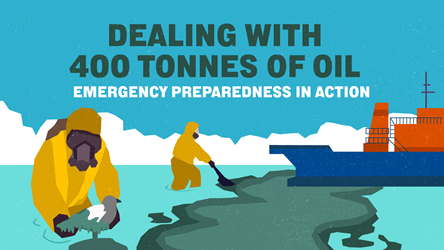How To Build Online Government Forms In Minutes

Organisations need data, and forms are a great way to gather information. Yet even as the Public Service wants to go digital, plenty of paper forms are still in use – with many having to be downloaded from agencies’ websites to be printed and filled in.
To process data from paper forms more quickly, one public agency suggested using Optical Character Recognition software to transcribe handwritten paper forms, recalls Mr Leonard Loo, Product Manager at the Government Technology Agency (GovTech). This would be followed by even more sophisticated software to make sense of the data.
But while such high-tech solutions exist, they are costly and require time and training for public officers to implement properly. Sticking to the same work processes, only with smart tech added on, also limits innovation and growth, says Mr Loo.
A simpler answer? Using online forms.
But public form builders such as Google Forms lack official government branding, and can be used by anyone. They also raise security concerns: Is it safe to store sensitive data on the cloud?
More secure alternatives, such as forms custom-built by vendors and storing data on government databases, are often expensive.
Motivated to find a low-cost and secure solution that public officers could use, Mr Loo and his GovTech colleagues Arshad Samad and Abby Ng created the government form builder tool FormSG.
The perks for users
With FormSG, public officers can whip up a shareable online form using their mobile devices. There is no need to wait for Internet-enabled laptops.
What sets FormSG apart from its Google equivalent is its integration with government authentication systems such as SingPass, CorpPass and MyInfo. This reduces the need for users to re-enter commonly requested information, such as their names and addresses.
FormSG also uses a gov.sg domain. With this, users can be assured that the forms are legitimately from government agencies and not scams.
For security, FormSG does not store any form submission data. Instead, FormSG directly emails the responses to an assigned government email inbox. The responses can also be automatically collated in an Excel sheet, so public officers can spend less time organising the data.
Build and pitch like a startup
To create FormSG, the team of three had to manage the project, secure financing, handle legal issues, work with design and engineering teams, and promote FormSG to other public agencies – all on top of their day-to-day work. Mr Loo compares it to running a startup in government.
Their hard work has paid off. In one year, more than 5,500 public officers have used FormSG to build more than 2,500 forms that have been filled in over 400,000 times, with some 3,000 citizens filling out forms every day.
The Municipal Services Office has used FormSG since September 2017 to consolidate data and highlight service cases to other agencies while on the go. The People’s Association and the National Environment Agency use FormSG to collate attendance and registration details for events.
Mr Loo attributes FormSG’s organic growth – no paid ads or top-down mandates – to his team pitching the product at meetings. They worked closely with IT staff as well as the senior management of various public agencies to get their support.
“The pain point of manual data entry often resides with the public officers who are business users, but our point of contact are often agencies’ IT staff,” he explains.

To motivate IT staff to help set up FormSG for their agencies, the GovTech team would organise joint meetings for IT staff and the business users. Sometimes, they would spur “internal competition” by mentioning the efficiency of another agency’s IT team.
For potential business users, the team tried to overcome any “risk-averse mentalities” with a little trick: convincing agencies that a parent or partner agency was already using FormSG. Mr Loo reveals: “Sometimes I’m guilty of telling agency A that B is on board and telling B that A is on board to get both of them on board simultaneously.”
Show value and prioritise
The team also used prototypes to show how FormSG could solve users’ pain points, and focused on building essential features at the start.
“We focused on the ‘must-haves’ that, if not made available, would stop an agency from using FormSG,” says Mr Loo. But each agency has different needs. To achieve the most impact, and save more man-hours and cost for agencies, the GovTech team prioritised features for forms that would have high-volume submissions.
The team left the more complex features, such as the MyInfo integration, for after they already had a sizeable demand for FormSG. This way, the team could maintain their momentum and avoid burning out early on.
Importantly for innovative projects like this, Mr Loo recommends not worrying too much about working within government rules and policy at the start.
“Focus on whether your product brings benefits to citizens or helps agencies deliver better services to citizens. If either of those answers is a resounding ‘yes’, don’t wait for permission from various parties to build it,” he says. “If your product demonstrates value, policy changes could follow.”
- POSTED ON
Feb 26, 2019
- TEXT BY
Edwin Teo
- ILLUSTRATION BY
Brenda Lim