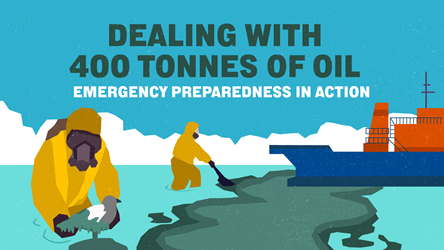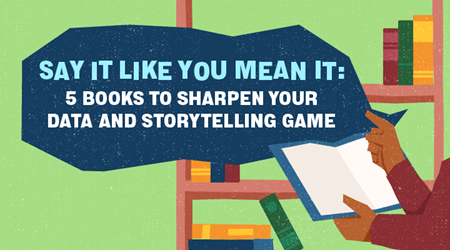Quick Tips To Improve Your Emails

We spend a lot of time sending and receiving emails. While they can be tedious, they can also help us be efficient and productive – “this meeting could have been an email”, anyone?
Here’s a checklist to level up your emailing game even further.
Add a Clear Subject Line
How often have you missed an email that required some action, or not heard back from someone you emailed? Clear subject lines can make all the difference.
For example, if you’re sending an attachment for a water project to be approved, you could write something along the lines of “Water project document attached” or “Water project for approval”.
Make it clear what your email is for: is it a request for information, to get approval, or receive feedback? This could help your recipient reply faster to you.
The CC and “Reply All” Functions
CC refers to carbon copy or courtesy copy. It is for keeping others in the loop without addressing them directly.
But some email senders may practise FOMO – the “fear of (others) missing out” – by copying everyone and their subordinates or assistants too. Instead of clogging up others’ inboxes, only CC the people who need to be copied.
Similarly, before you hit the “Reply all” button, consider whether everyone in the thread needs to read your email.
Proofread All Parts of the Email
Use spell check for MS Outlook before you hit “send”. Basic spelling mistakes make you look sloppy. Try to re-read your emails with fresh eyes, especially if they contain important details or instructions.
- Spell your recipient’s name correctly. Check their signature if you are sending a reply, or double-check from another source if it’s the first time you are getting in touch.
- Are there unfamiliar acronyms? When in doubt, spell them out. You want your email to make sense immediately to your reader and avoid having to waste time with back-and-forth explanations.
Avoid Writing Lengthy “Essays”
Going through a deluge of emails can be time-consuming. There is no need to start every single email hoping your recipient finds “this email well” or is having a good day each time you write to them, especially if you correspond frequently.
For those whom you email rarely or for the first time, consider instead having a short reminder of how you are connected, such as past meetings or work collaborations.
In a long email or email thread, it would be helpful to include summary lines of what the email covers. This is especially so if the recipients might not have the time to follow every single development in the thread or do not need to know about them, but cannot be left out of the loop.
Break up long paragraphs by keeping to one point per paragraph, and use bullet points to highlight important information where relevant.
Consider the Recipient and Their Time
You receive tons of emails. So does everyone else. That’s why you should not expect immediate replies. Give your recipients sufficient time to get back to you. Unless it’s an emergency, avoid asking something after work hours or while someone is on leave.
For urgent and time-sensitive information, use a quicker form of communication.
Don’t Rely Only on Email
Not everything can be effectively communicated through email.
For more urgent or sensitive communication, try one of the following:
- Use text messaging
- Follow up with a phone/video call
But if email is the best or only option for you, keep the above points in mind to avoid an email faux pas.
- POSTED ON
Jan 31, 2022
- TEXT BY
Keval Singh
- ILLUSTRATION BY
Lei Ng